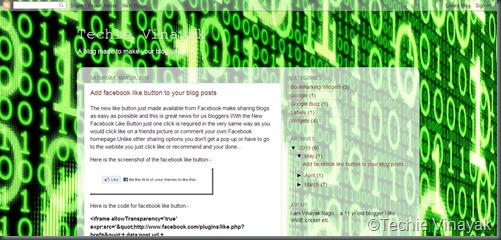
Can you see the watermark at the bottom right. I have used Windows Live Writer for that and its just too easy. Follow the steps below to get that type of watermark using Windows Live Writer:-
Firstly, upload a picture on Windows Live Write and then click on that picture. You will see options on the right side, click on the advanced tab and click ©Watermark.

Then type in the watermark and select the position where you want to show it, select the font and the size of the watermark and click OK.
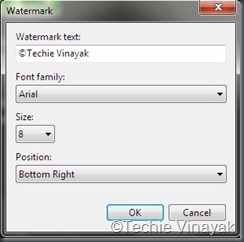
To download Windows Live Writer you need to click here and download it simply.
Wasn’t that simple? I suggest you that you should use Live Writer to write your blog posts as it is simple and awesome.
