Here is the screenshot of the facebook like button:-
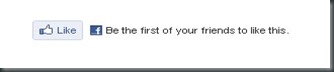
Here is the code for facebook like button:-
<iframe allowTransparency='true' expr:src='"http://www.facebook.com/plugins/like.php?href="+ data:post.url + "&layout=standard&show_faces=false&width=100&action=like&font=arial&colorscheme=light"' frameborder='0' scrolling='no' style='border:none; overflow:hidden; width:450px; height:40px;'/>
You can add the like button at three places:-
Below the post title
At the top of the post
Below the entire post
Now here are the steps for adding the like button:-
1.Go to dashboard—> Edit Html—> Tick the Expand Widget Templates box
(a) To add the button directly below the post titles find(ctrl+f) the following code:-
<div class='post-header-line-1'>
Now paste the facebook button code Directly Below / Under <div class='post-header-line-1'>
(b) To add the button at the top of the posts find(ctrl+f) the following code:-
<data:post.body/>
Now paste the Facebook button code Directly Before / Above <data:post.body/>
(c) To add the button below the posts find(ctrl+f) the following code:-
<data:post.body/>
Now paste the Facebook code Directly Below / Under <data:post.body/>
Preview your template and then save it.Now you have the facebook like button.Enjoy!!!This is really a great way to share your blog posts…What do you think?
